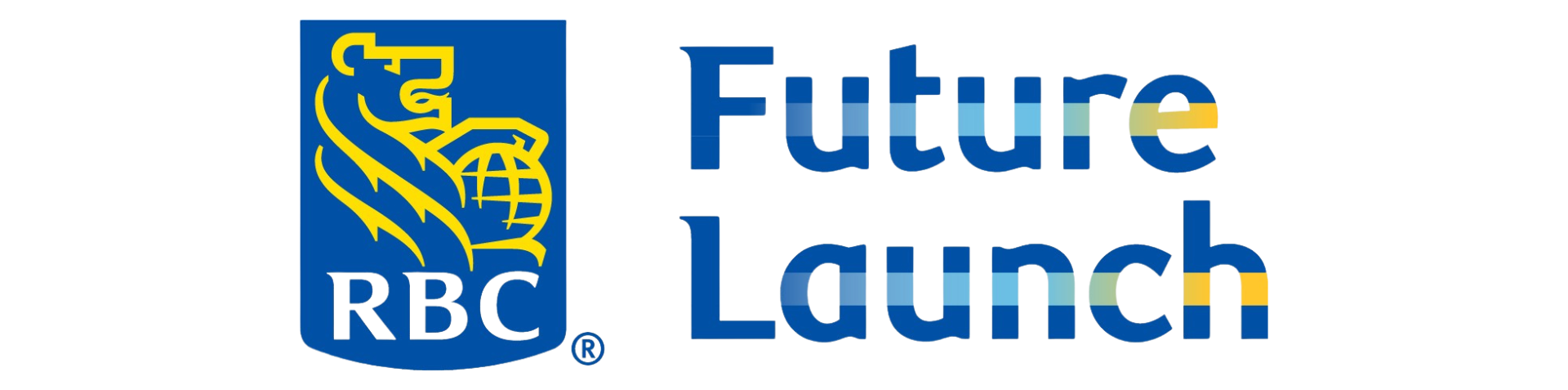- Resume
- Ruben Rekhi Resume.pdf
- Portals
-
-
 Vancouver, British Columbia, Canada
Vancouver, British Columbia, Canada -
 Toronto, Ontario, Canada
Toronto, Ontario, Canada
-
Achievements
Latest feedback
Team feedback
Team feedback
Team feedback
Recent projects
Website Revamp for AI Consulting and AI Products
The main goal for the project is to revamp the Quantolio website to include the latest AI consulting services and AI products. This will involve several different steps for the learners, including: - Analyzing the current website to identify areas for improvement and expansion. - Researching and understanding the latest AI consulting services and AI products offered by Quantolio. - Designing and developing new web pages to showcase the AI consulting services and AI products. - Integrating the new web pages with the existing website structure and design. - Testing the revamped website to ensure functionality and user experience.
Matlab to C++ Translation for AI System on Rasberry Pi
The main goal for the project is to translate existing Matlab code for an AI system to C++ in order to run it on Rasberry Pi. This will involve several different steps for the students, including: - Understanding the existing Matlab code and its functionality. - Translating the code to C++ while ensuring it maintains the same functionality. - Testing the translated code on Rasberry Pi to ensure it runs effectively.
Locally Hosted Website Fix - JavaScript
*PHONE CALLS OR EMAILS will disqualify your application* *Please use Rippen for all communication until instructed otherwise* We have a website functionality issue, the site is currently hosted on an iOS machine and runs on Safari. Therefore testing should be done on a similar setup. A touchscreen display for testing would be beneficial on testing this website. See below notes on the issue explained: We are trying to use the timeline on a touch screen display. The time line slide control on the left side of the page does nothing. The arrows which control the direction Up & Down are unresponsive, they sometimes work to change the scoll direction. When scrolling on the timeline it gets stuck and freezes the screen on the beginning of the time line It should work as follows: The slide control on the left hand side should allow you to quickly jump or slide to a position on the timeline Right hand side arrows change the auto scroll direction. It would useful to embed a version number into the source code, so that we can be certain the most recent copy is being run on the test device.